Tudásbázis
How to Delete the Self Shutdown Timer in Virtualizor? Kinyomtatja ezt a cikket
If you have already set a shutdown timer, but decided to edit it later on, follow this tutorial.
1. Log in to your Virtualizor Control Panel.
2. In the left side panel, click on List VPS.
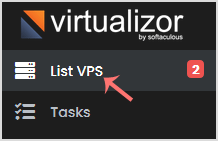
3. Hover your mouse on the appropriate VPS, and that line will be highlighted. Then click on the Manage icon in the highlighted line.
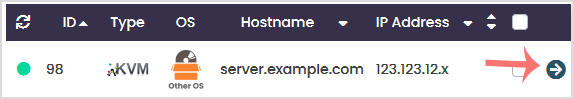
4. Click on the Self Shut Down.
![]()
5. If you have multiple timers, hover your mouse on the appropriate one, and that line will be highlighted. Then click the Delete button in the highlighted line.
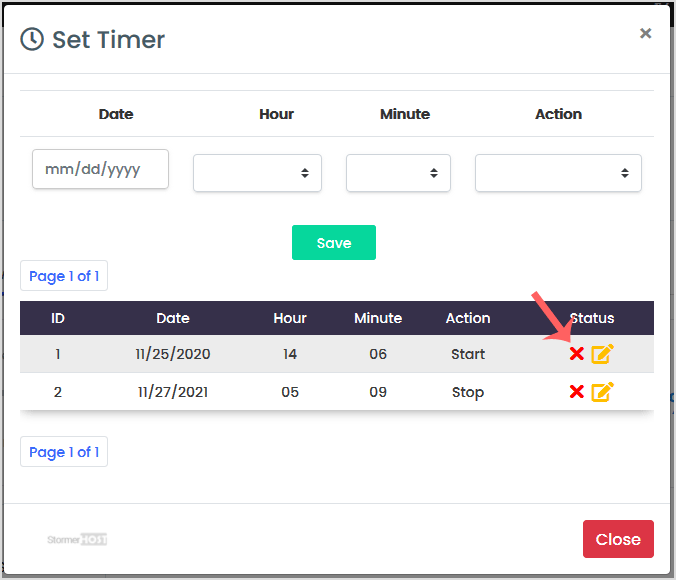
6. When asked, confirm with OK.
Hasznosnak találta ezt a választ?
Kapcsolódó cikkek
How to Reboot/Restart Your VPS using Virtualizor?
If you want to restart your VPS, you can do it via the command line or Virtualizor. How to...
If you want to restart your VPS, you can do it via the command line or Virtualizor. How to...
How to Shut Down Your VPS Forcefully or Gracefully via Virtualizor?
You can shut down your VPS in two ways - forcefully or gracefully, using Virtualizor. How...
You can shut down your VPS in two ways - forcefully or gracefully, using Virtualizor. How...
How to Start/Boot Your VPS Using Virtualizor?
If your VPS is down/offline, you can start it using Virtualizor. 1. Log in to your...
If your VPS is down/offline, you can start it using Virtualizor. 1. Log in to your...
How to Access Your VPS via VNC in Virtualizor?
You can access your VPS via VNC in case of an emergency, such as when a firewall blocks your...
You can access your VPS via VNC in case of an emergency, such as when a firewall blocks your...
How to Reinstall OS using Virtualizor Automatic OS-Reinstaller?
You can easily Install/Reinstall the operating system using the Virtualizor. However, note...
You can easily Install/Reinstall the operating system using the Virtualizor. However, note...

