Base de connaissances
How to create a database in cPanel? Imprimer cet article
1. Log into your cPanel account.
2. In the Databases section, click on MySQL Databases Icon.
![]()
3. In New Database: Username field enter a name for the new database you wish to create in the text field.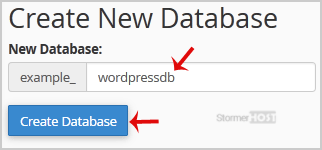
4. Click on the Create Database Button.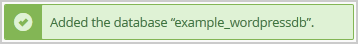
Cette réponse était-elle pertinente?
Articles connexes
How to Create a Database Username in cPanel?
1. Log into your cPanel account. 2. In the Databases section, click on MySQL Databases Icon. 3....
1. Log into your cPanel account. 2. In the Databases section, click on MySQL Databases Icon. 3....
How to add a user to a database and add privileges?
1. Log into your cPanel account. 2. In the Databases section, click on MySQL Databases Icon. 3....
1. Log into your cPanel account. 2. In the Databases section, click on MySQL Databases Icon. 3....
How to delete database table via phpMyAdmin in cPanel?
1. Log into your cPanel account.2. In the Databases section, click on the phpMyAdmin icon. 3. In...
1. Log into your cPanel account.2. In the Databases section, click on the phpMyAdmin icon. 3. In...
How to optimize the database via phpMyAdmin in cPanel?
1. Log into your cPanel account.2. In the Databases section, click on the phpMyAdmin icon. 3. In...
1. Log into your cPanel account.2. In the Databases section, click on the phpMyAdmin icon. 3. In...
How to edit database table via phpMyAdmin in cPanel?
1. Log into your cPanel account.2. In the Databases section, click on the phpMyAdmin icon.3. In...
1. Log into your cPanel account.2. In the Databases section, click on the phpMyAdmin icon.3. In...

